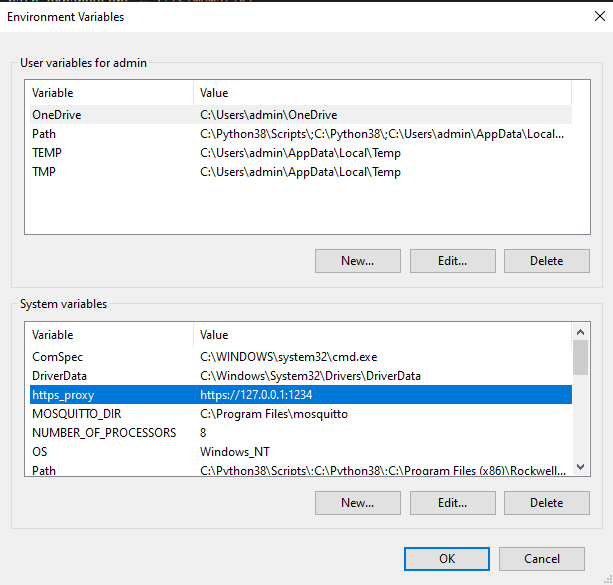System requirements
Device specifications (to run the client)
The client can be run on any hardware supporting a modern web browser. Mobile devices are not fully supported yet.
Supported minimum hardware requirements requirements are:
- Intel i3 CPU 8th Gen
- UHD 620 integrated graphic card
- 8 GB of RAM
- Resolution 1280 x 720
Note
To get most of your device potential, make sure you enable hardware acceleration for 3D graphics in your browser.
Compatible web-browsers are recent versions of:
- Chrome
- Firefox
- Edge
Note
To emulate a system connected to a PLC or a robot running the gateway, a Windows PC may be required.
Access settings for installed programs
Here is a table of which permissions the programs need to function properly.
| Program | Access |
|---|---|
| Launcher | Needs access to port: 2322. In addition to that, the domain api.simumatik.com needs to be fully whitelisted. |
| Local workspace | Needs access to ports: 4842, 4880, 4848 and 443. Also needs to be able to communicate with api.simumatik.com freely. |
| Gateway | Needs access to ports: 2323, 4844 |
Executable locations:
- Launcher:
%ProgramFiles%\Simumatik\Launcher\SimumatikLauncher.exe - Local Workspace:
%userprofile%\Simumatik\workspace\LocalWorkspace.exe - Gateway:
%userprofile%\Simumatik\gateway\Gateway.exe
Firewall Settings
The workspace needs to be allowed to communicate through the windows firewall. Windows asks for permissions to do this the first time when the workspace starts. If you use a third party firewall, please refer to the manual of the software.
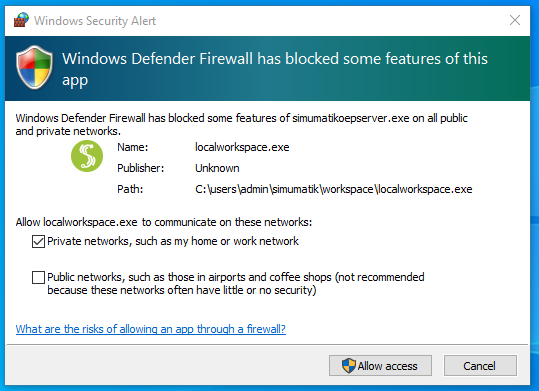
Environmental Variables
Note
VPN and web proxies can interfere with running the platform. If you experience connection issues and are using a VPN or proxy, try adding an environmental variable called https_proxy, and give it the value 127.0.0.1:1234.