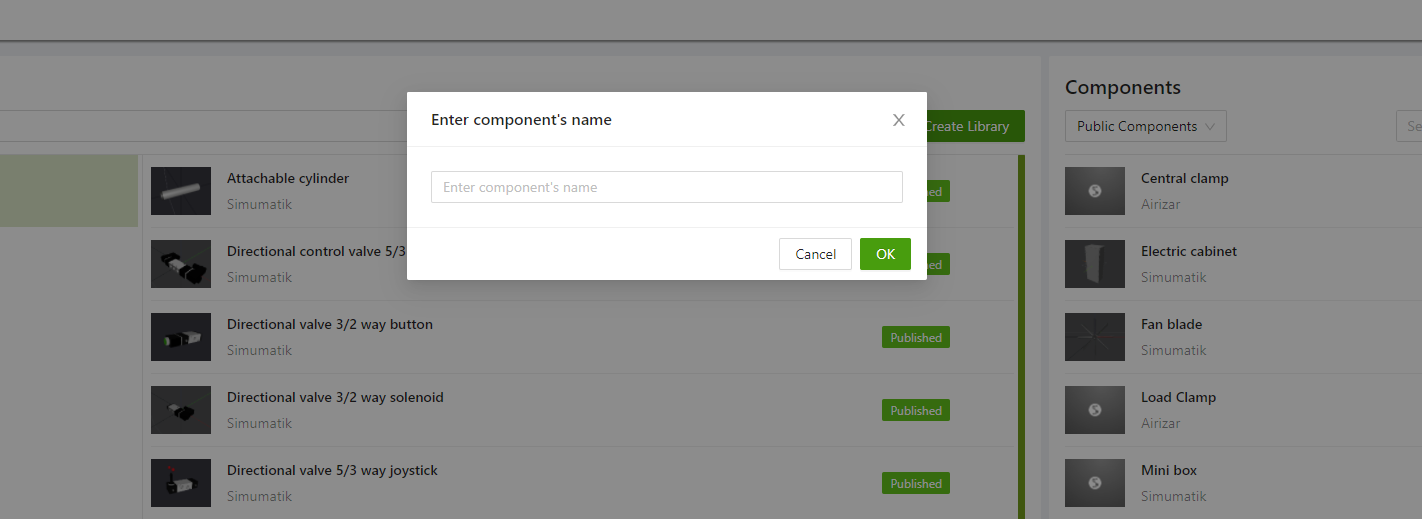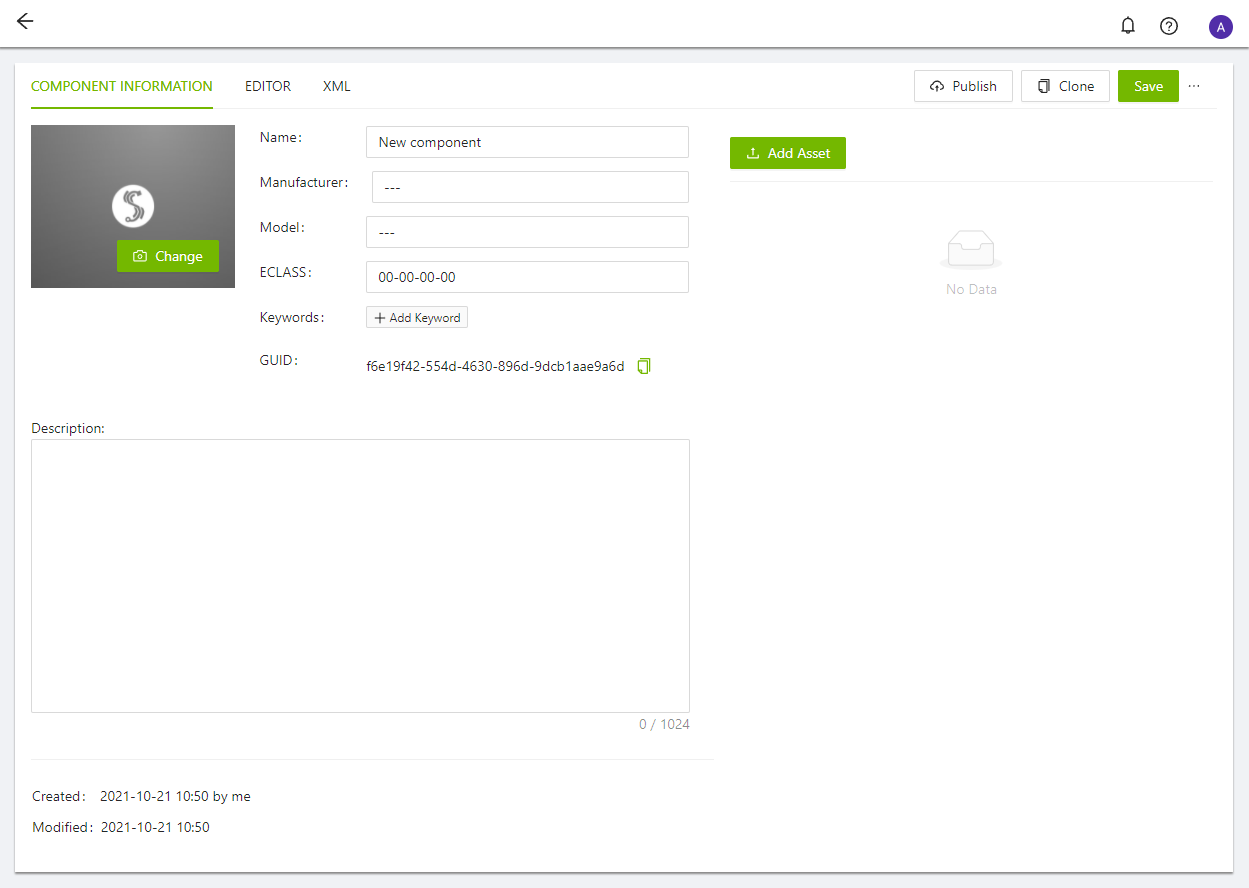Create a component
In order to create a component, you first need to go into the Library browser by clicking on the toolbar's highlighted button.
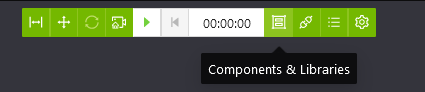
The library browser lets you browse public and private components that you have access to, in addition to organizing your own components into libraries.
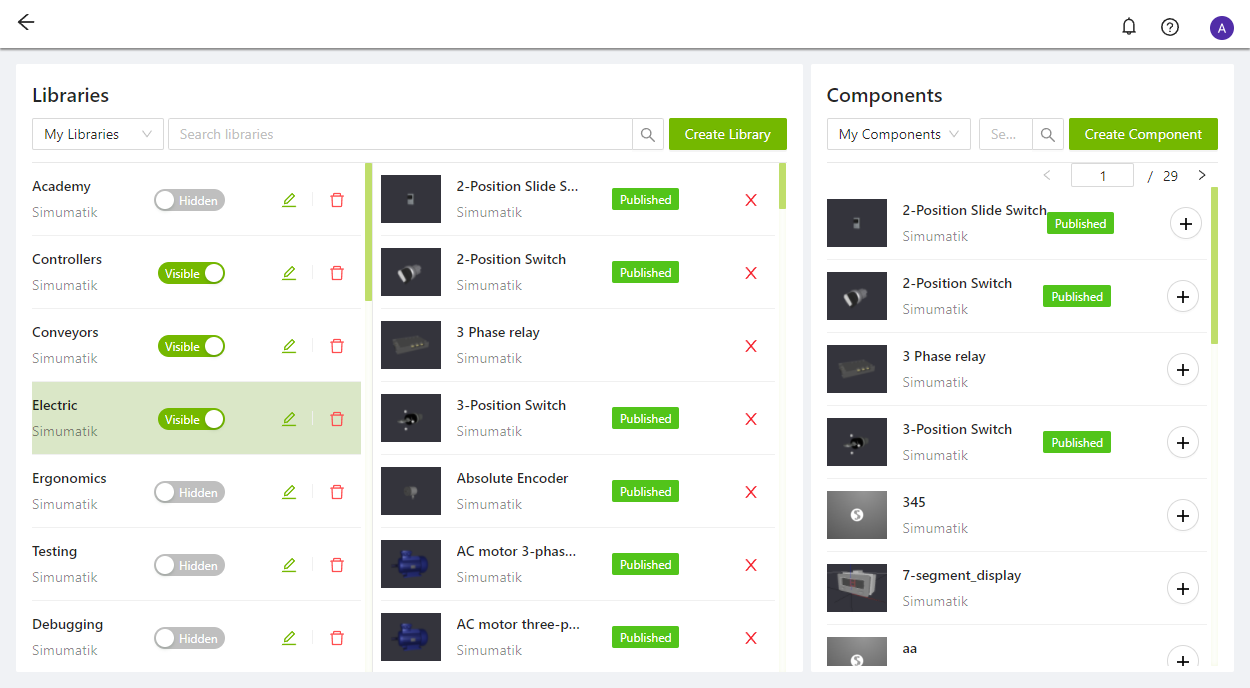
In order to create a component, click on the Create Component button, located at the top of the right panel.
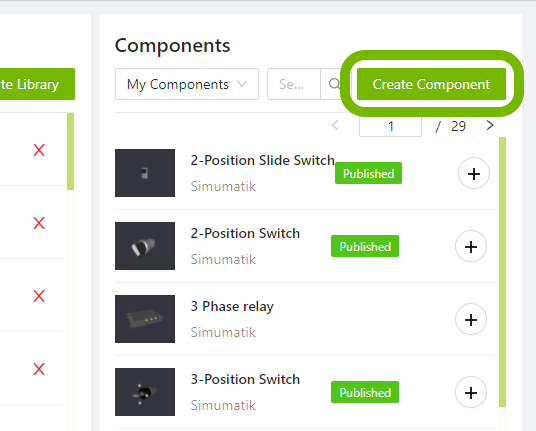
A modal will be shown. Enter a name, and click on OK.
The component editor will open with the newly created empty component.
Tip
Take a look at our Component editor tutorials at our Academy to get started building components!