Set region
The Region setting determines in which location your online servers will be launched. It does not affect the local workspace, since that is started on your local computer.
Tip
The closer the region is to your current location, the smoother the experience will be due to the latency decrease.
The following map shows available server locations.

You can change your preferred region from the home screen, select from the drop-down menu named Select Region in the Online Workspace Configuration modal.
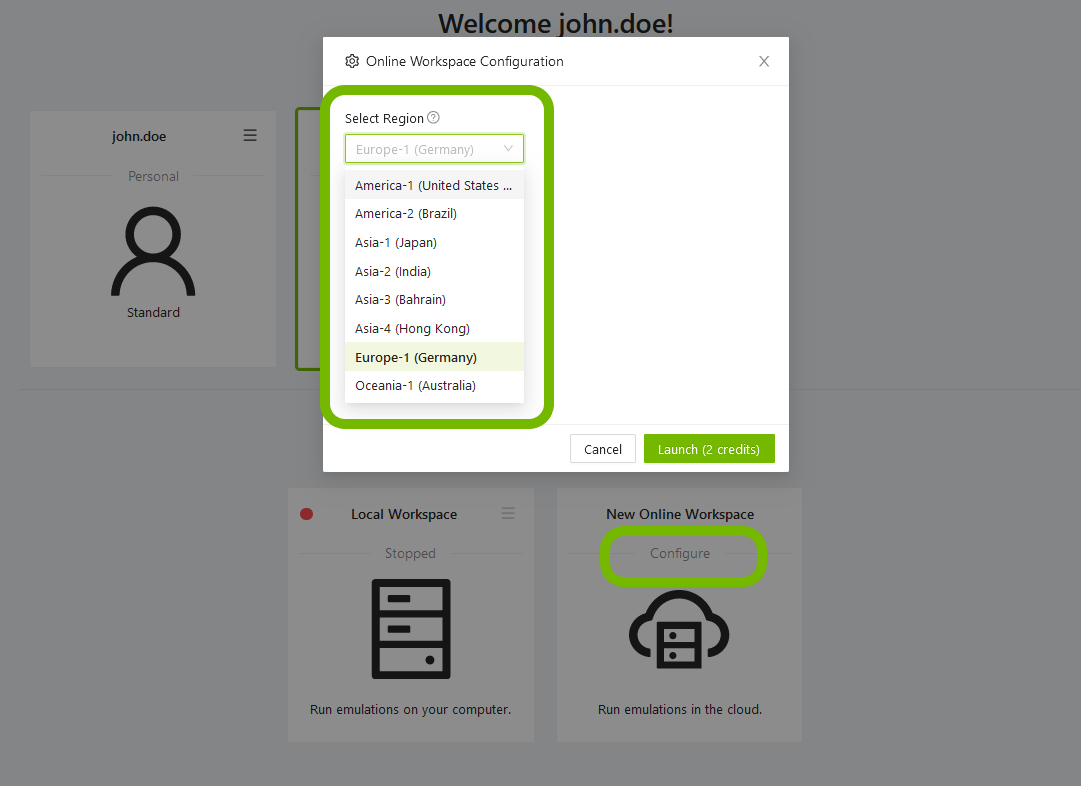
VPN Connection
If you use a VPN connection we recommend you to use the region in Frankfurt and a VPN connection to as close to Frankfurt, Germany as possible to minimize delay between browser, server and API calls.