Libraries
The libraries are available so that users can organize their components into several groups, making it easier to manage when building a system. To create and manage your libraries, go to the Library Browser located on the right side of the toolbar in the workspace. You can filter to view public or private libraries, and see which components are inside a library just by clicking it.
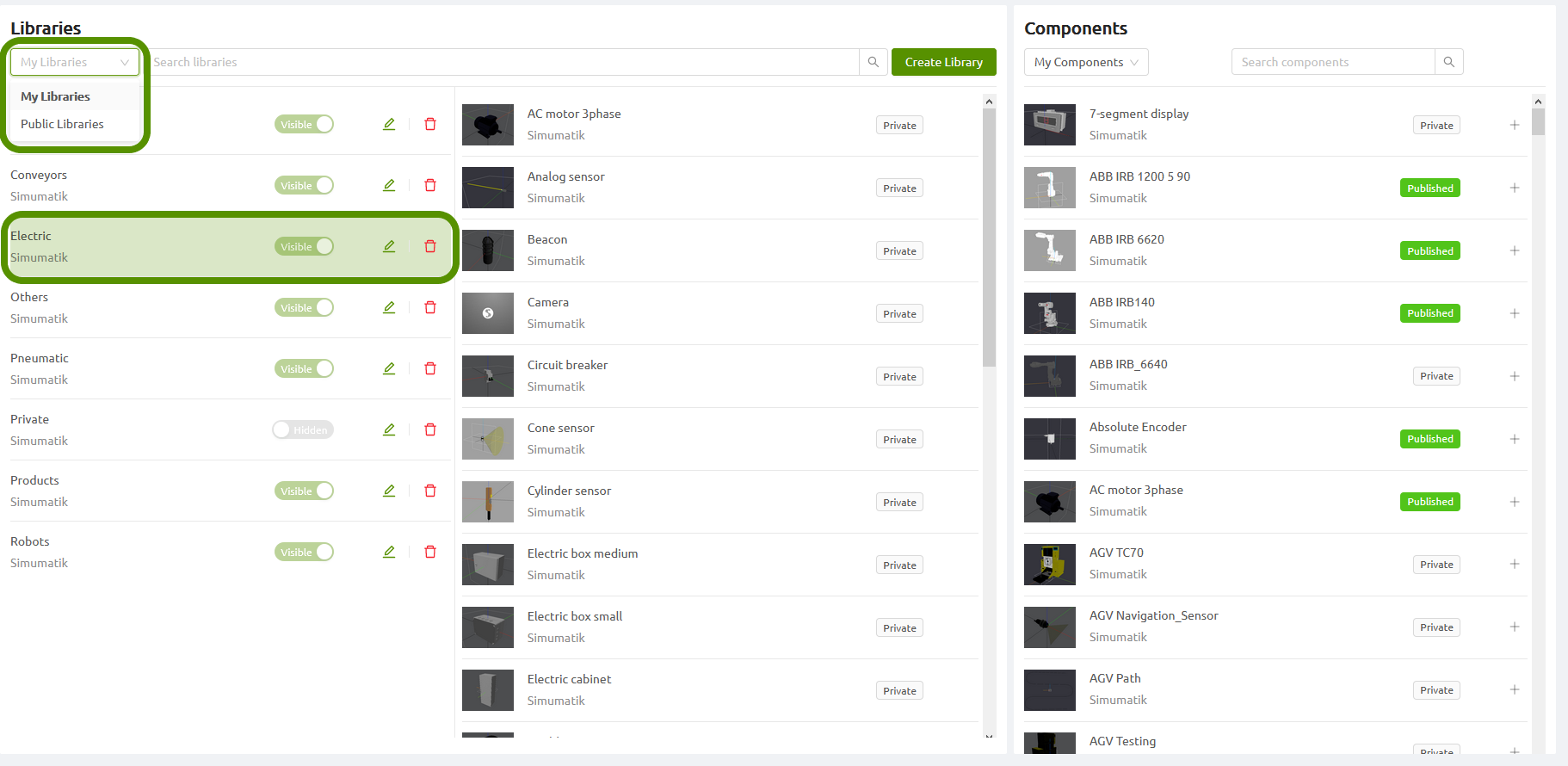
You can create new libraries by clicking the Create Library button. Furthermore, each library has buttons to rename and remove them.
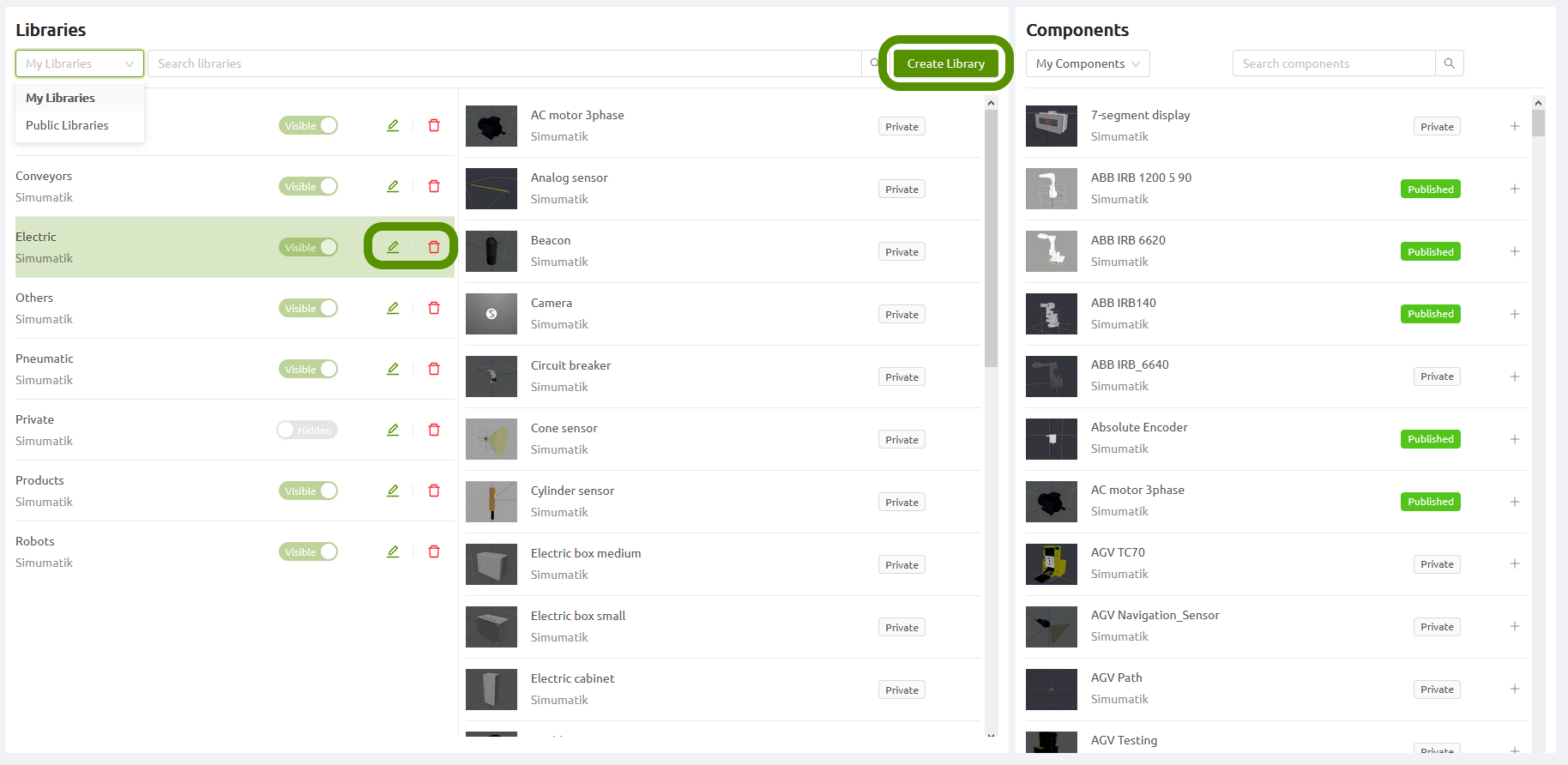
In order to add components to a library, first you must select a library and then go to the right-panel to add the components by clicking the '+' button on each one.
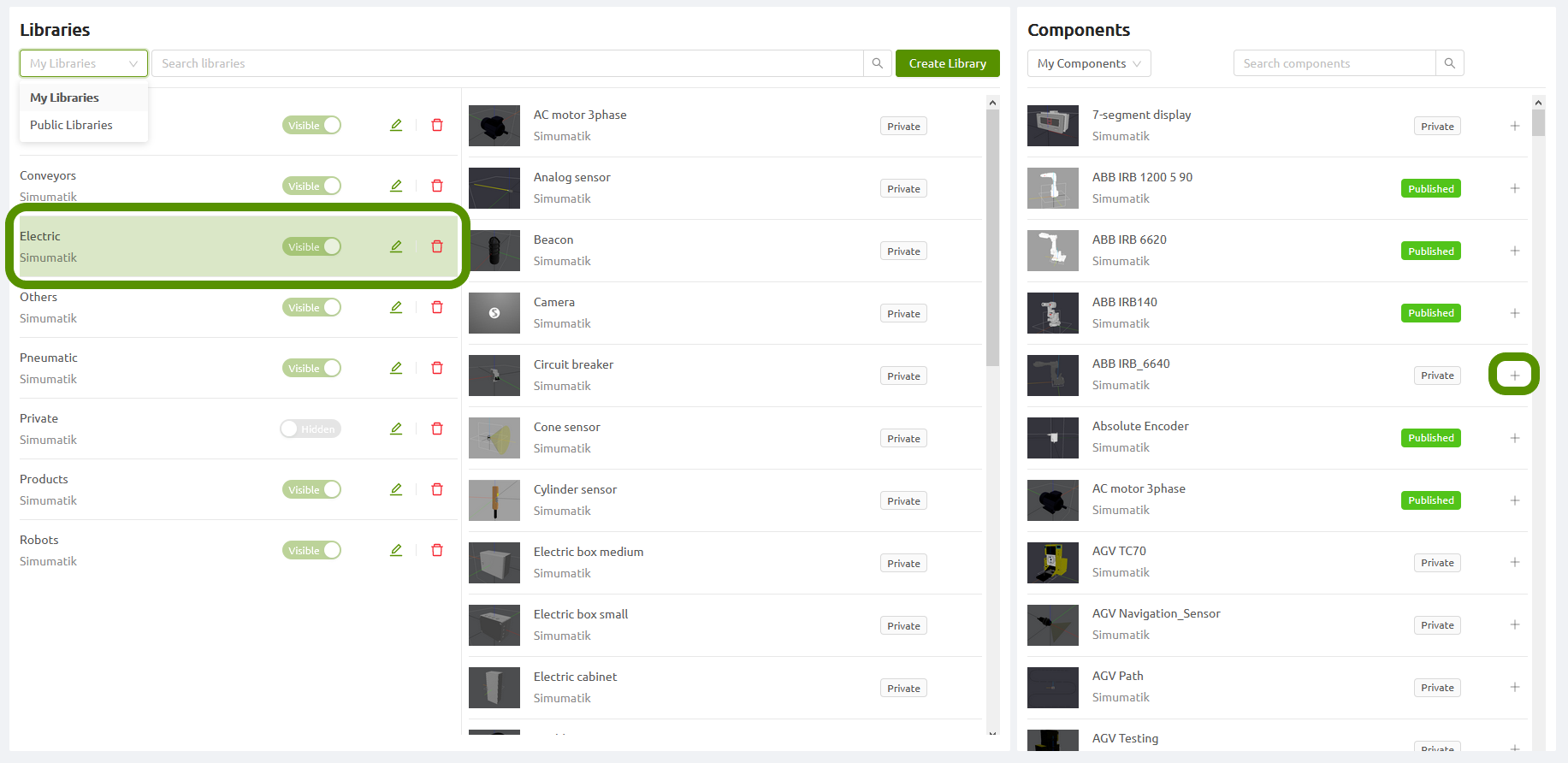
By default, the libraries you create are only visible for you, but your libraries can be made visible to others in your organization. To do this, simply click on the switch to make the library visible.
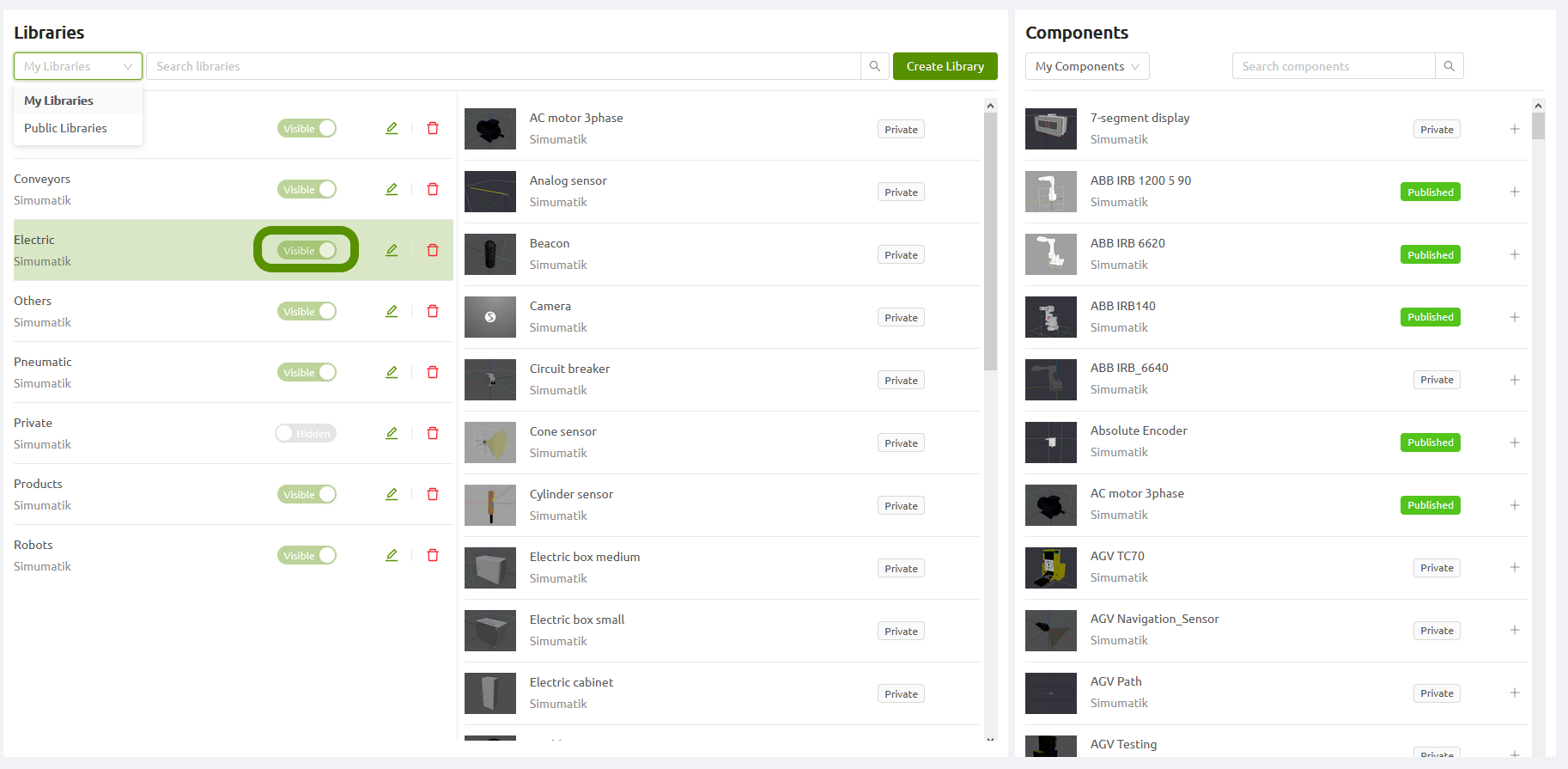
Note
In libraries other than your own, you will only see the components that are shared with you, either as viewer or editor. So, if you want to share your component library with someone, make sure that they have the permission to see that component. More info about this can be found in the Sharing page.