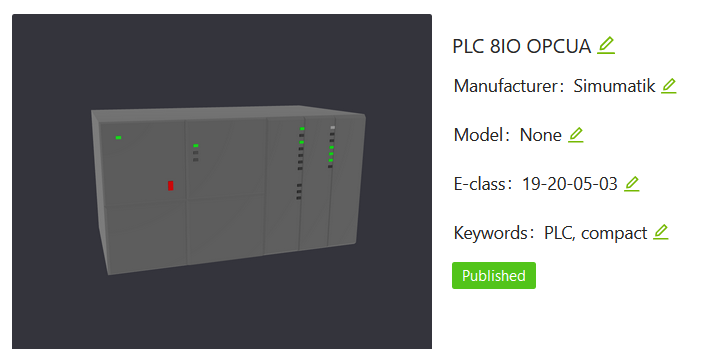OPCUA driver
This driver allows the communication between Simumatik and any plaftform using an OPCUA server.
Parameters
Aside from the common parameters described in the communication_driver docs, this driver includes:
- url: URL address of the OPCUA server. Default = 'opc.tcp://localhost:4840'
Definition example
The following json examples represent the data exchanged with the driver.
Setup data
The setup data will give values to the parameters required and will specify the I/O variables info.
{
"parameters": {
"url": "opc.tcp://localhost:4840",
},
"variables": {
"sensors": {
"datatype": "byte",
"size": 1,
"operation": "write"
},
"motors": {
"datatype": "byte",
"size": 1,
"operation": "read"
}
}
}
Note
The setup_params in the generic PLC components for opcua_client will need the following format:
{"url": "opc.tcp://localhost:4840"}
Variable name formats
Variable names can be defined in three different ways: with just the name, with the path, or with the Node Id.
Tip
In case you have many variables in the project and want to speed up the driver connection, the variable names can be defined by their NodeId. The NodeId format changes depending the PLC manufacturer (OPCUA Server), here are some examples (assuming the variable is named inputs):
- CODESYS: ns=4;s=|var|CODESYS Control Win V3 x64.Application.GVL.inputs (Note that there are no quotes)
- TIA Portal: ns=3;s="inputs" (Note that we need the quotes)
Update input
As defined in the setup data, we will write the data in the "sensors" var, therefore the driver will send this information:
{
"sensors": 2,
}
Update output
As defined in the setup data, we will read the data in the "motors" var, therefore the driver will receive this information:
{
"motors": 2,
}
Component example
If you want to review a component using a full implementation of the OPCUA client, take a look to one below: