Components
Adding components
To add a new component, click the three dots next to the assembly it should be placed in and select Add Component.
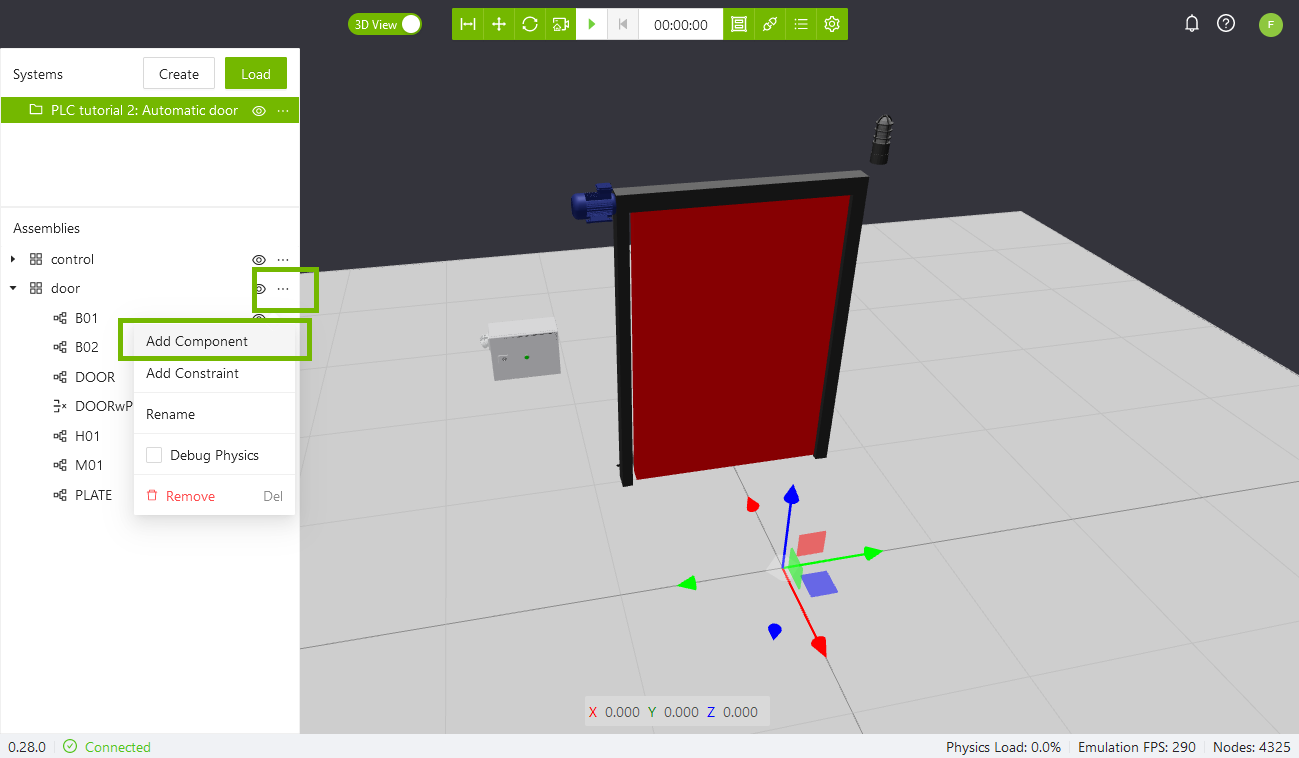
In the window to the left a list of components is shown. The components is separated by private (those components that is created by the user or shared to the user in the current organization) and public components. The private and public components is separated in libraries. A search tool can be used to find components through name, manufacturer, model, keywords or ECLASS as defined in the component.
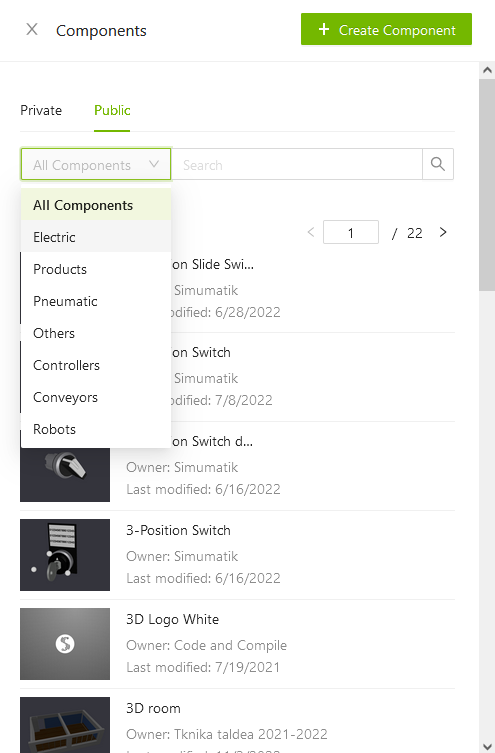
To load a component, select a component in the list. In the window that appears select Load. Give the component a suitable name and press OK.
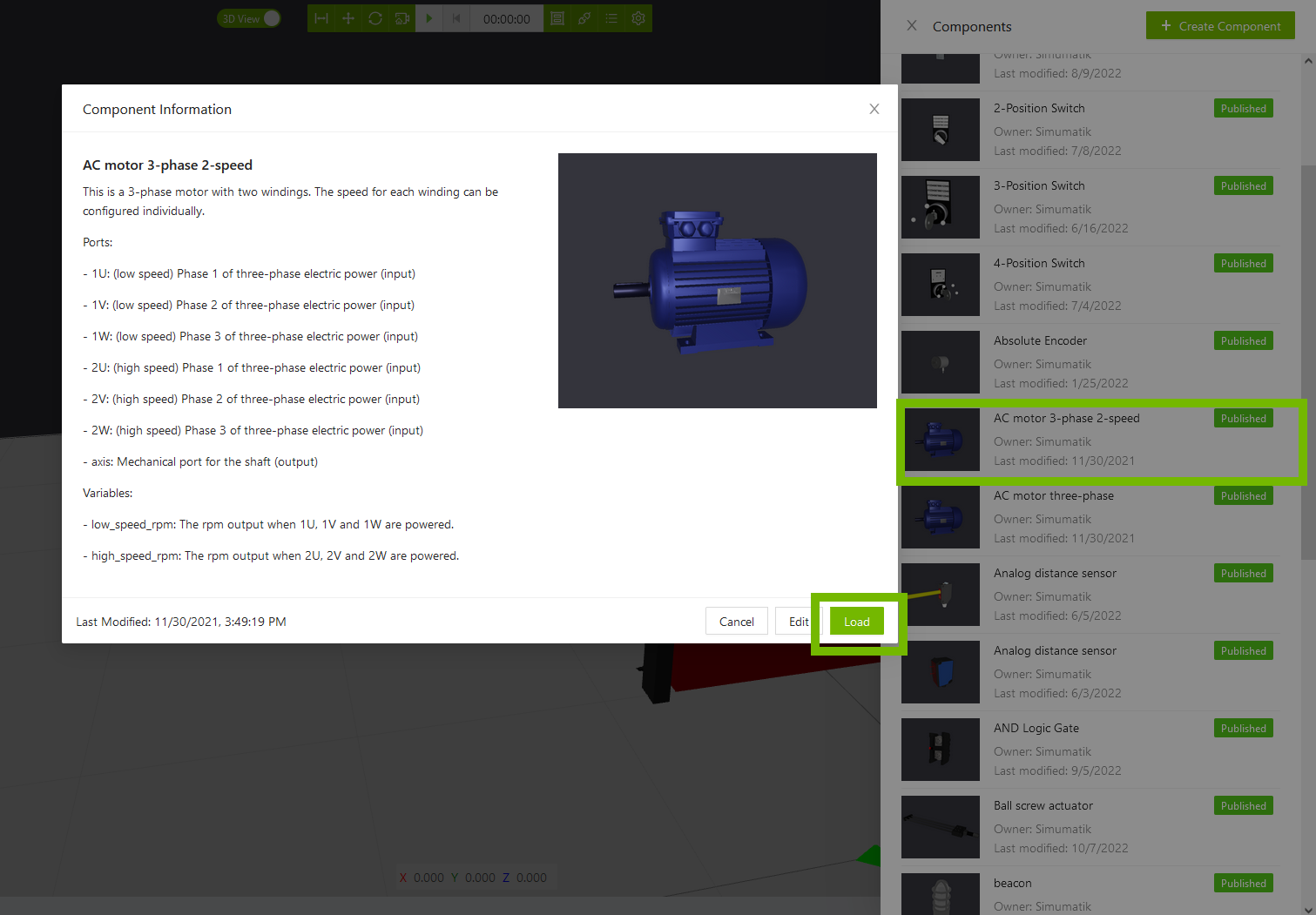
Variables
In the upper panel to the right are the public variables for the selected component. It is possible to modify public input variables and monitor public output variables defined in the component.
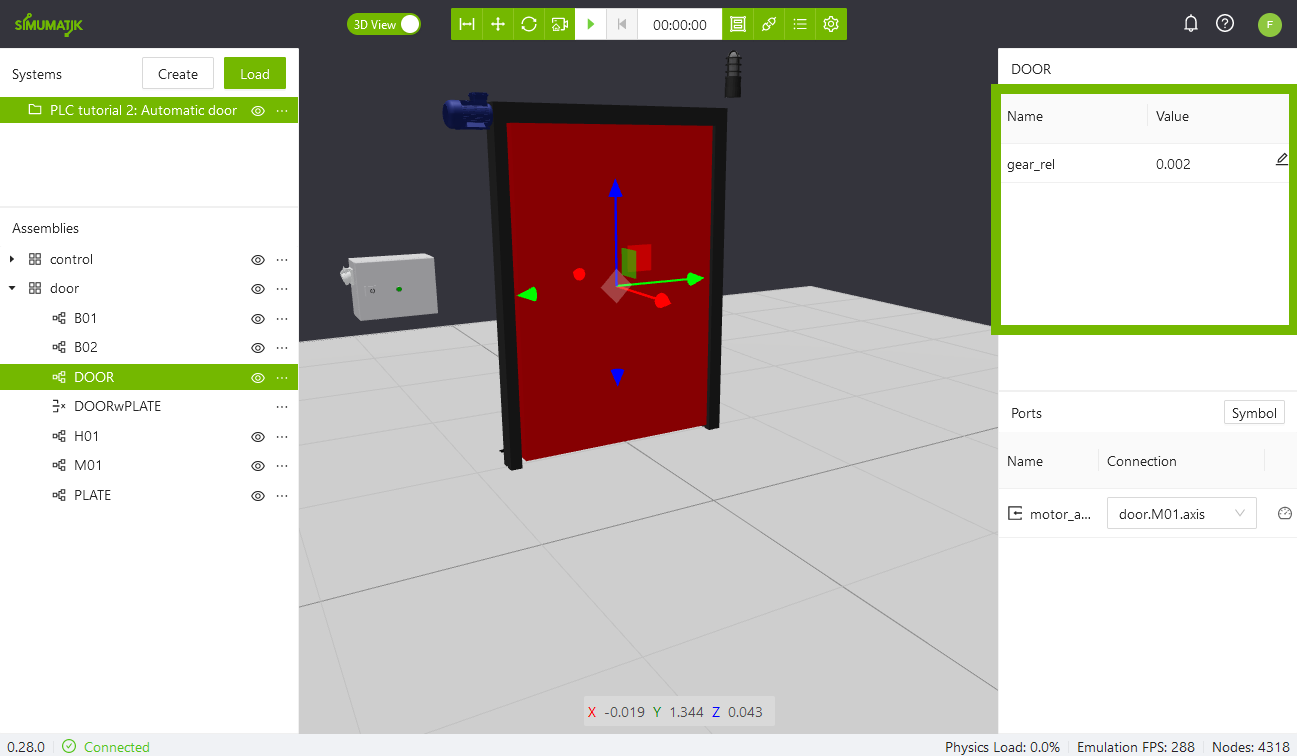
Ports
In the lower panel to the right are the ports for the selected component. From here it is possible to modify the port connection and monitor its values.
